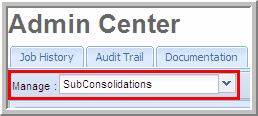Sub-Consoldations



|
In Components, administrators add SubConsolidations to set up your company's structure. Administrators add, edit and delete subconsolidations as needed. By creating user-defined SubConsolidations, you can group units together, multiple ways, for reporting purposes. For example, you can group companies to create a Domestic SC, a Foreign SC and so forth. The Uncertain Tax Positions application does not have a default “consolidated” level for reporting purposes. To view reports containing all units in a dataset, you can add a Sub-Consolidation and then select all the units in the dataset.
You can add as many SubConsolidations as needed for reporting purposes.
To access the "Components" list:
To manage your units select SubConsolidations from the "Manage" drop-down list.
Manage SubConsolidations
|