|
To delete a state:
| 1. | Select a state you want to delete from the States table. |
Delete States
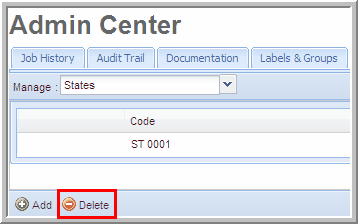
| 3. | Select Yes to delete the state. Note that, this action cannot be undone. A message appears in a yellow box at the top of the screen stating that the State successfully deleted. |
| 4. | Click Cancel, prior to saving to revert all changes. |
Note: If a state is in use by at least one dataset it cannot be deleted. If you attempt to delete a component that is in use the message "Could not delete State" appears.
|


