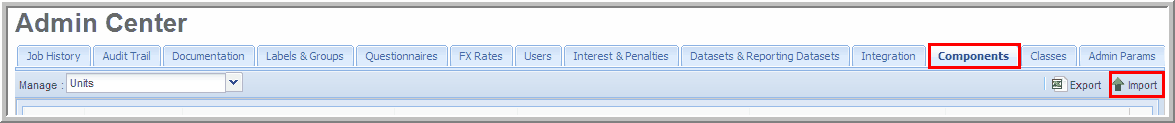|
You can use a "template" (category template) which is an Excel spreadsheet generated by the application to add or update components, "Categories" and "Assignments," in the Uncertain Tax Positions Application. Categories represent the required structure (coding system) necessary for the application. You can export the "template" (category template) from the application; then, add or modify your data. Type your data into the "Categories" spreadsheet template and then import that data into the Uncertain Tax Position Application.
You can gain increased efficiency by using the "template" to import large amounts of data into the application rather than entering your data manually. Note that you can use the "template" to add or modify data; however, you cannot use the template to delete data.
To import components into the Uncertain Tax Position Application:
| 1. | In the Admin Center, select in the Components tab. |
| 2. | Click the Import button and the Import Categories dialog box appears. |
| 3. | Select Browse and then the file to import. |
| 4. | Select Open then Import. The Requested Que dialog box opens with your Job ID number. |
| 5. | Click OK. Your import is added to the queue and a message appears in the upper left corner when it is complete. |
| 6. | To review the import file, select Job History and then Import Jobs from the View drop-down list. |
| 7. | Click the Status Icon to view the import status. |
| • | If the import is successful, the Errors column will contain all zeros. Select Done to return to the Uncertain Tax Positions Application. |
| • | If the import is not successful the Errors column indicates how many errors occurred in the worksheet. Select the worksheet to view the corresponding error details which provides information about the location of errors in the file. |
| 1. | Correct your import template with the information provided. |
| 2. | Select Done to return to the Uncertain Tax Positions Application and start again with Step 1. |
Notes:
| • | For detailed information about the columns in the spreadsheet go to the My UTP section in the Uncertain Tax Positions Application and refer to the Uncertain Tax Positions Application Import Categories guide. |
| • | Users are not exported from the Uncertain Tax Positions Application because users cannot be added or edited with the Import spreadsheet. See the "Users" section for more information. |
Import Components
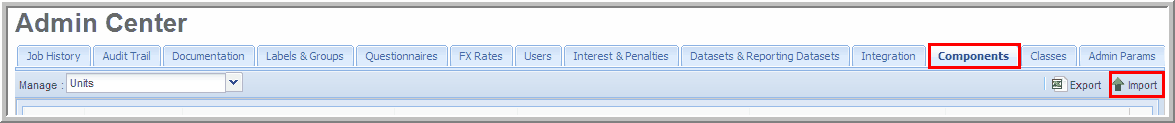
|