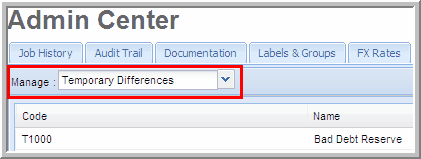Temporary Differences



|
FIN48 positions can be treated as temporary differences. In Components, administrators add Temporary Differences to set up your company's structure. You create temporary differences in order to enter your company's data. Administrators add, edit and delete temporary differences as needed.
To access the "Components" list:
To manage your temporary differences select Temporary Differences from the "Manage" drop-down list.
Manage - Temporary Differences
|