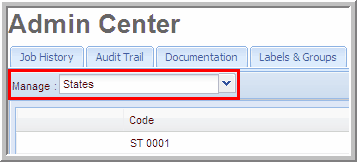States



|
In Components, administrators add States to set up your company's structure. You create states in order to enter your company's data. Administrators add, edit and delete states as needed. States are added for any required jurisdictions that are not default jurisdictions, which typically include local jurisdictions, like the German Trade Tax or the City of Cleveland, OH, and so forth. In General, the interest computations are calculated in accordance with the specific rates for the respective default jurisdictions. By default, “States” that you add will use the Federal Rates if an “Entered” or “Custom” interest table is not used.
To access the "Components" list:
To manage your units select States from the "Manage" drop-down list.
Manage States
|