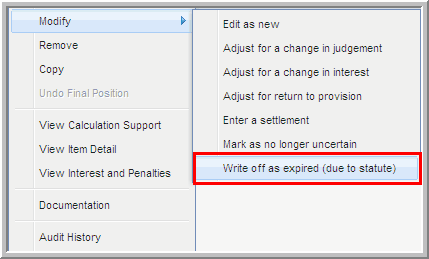|
In the current period, it is determined that the Uncertain Tax Position is no longer necessary because the statute of limitations has expired. The entire amount is reversed in the Statute column/row to bring the taxes payable to zero.
| 1. | Select Write off as expired (due to statute) from the Modify menu. |
| 2. | The Expire Item? message appears for verification that you want to mark the position as Statute Expired. Click No to return to the Uncertain Position page or click Yes to set the uncertain tax position as an EXP final modification. You can modify Positions by selecting Undo Final Position from the Modify menu. |
| 3. | The Uncertain Position appears with the Status, EXP. |
Write off as expired (due to statute)
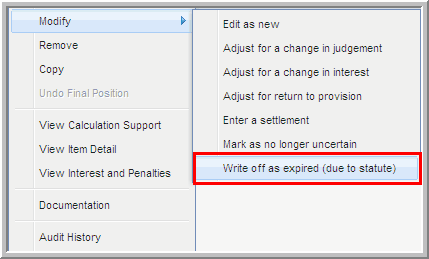
|