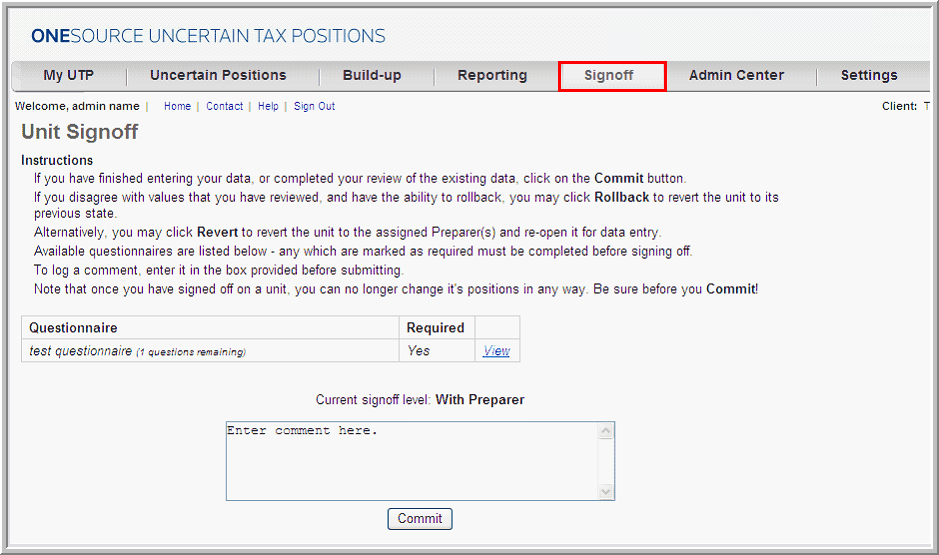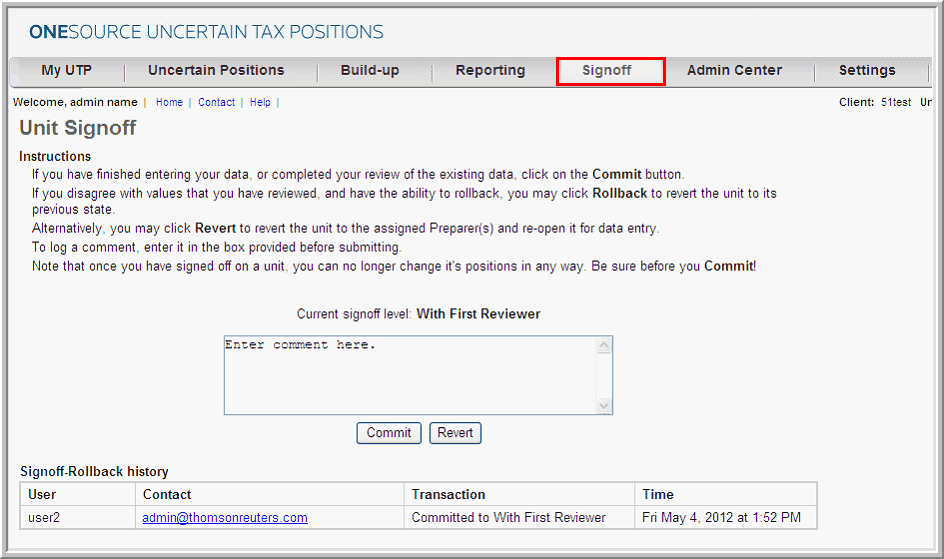|
The Sign off process is completed outside of the Admin Center and begins with the Preparer role level and progresses through each of the user role levels the Admin user selected.
Sign off Action
There are several options depending on what level the unit is at during the sign off process. Once you have finished entering the data, or completed the review of the data, click Commit. If you disagree with the unit's data, click Rollback to revert the unit to its previous state. Alternatively, click Revert to revert the unit to the assigned Preparer(s) level so that changes can be made to the data.
Commit:
Available to all Roles and enables the unit to advance to the next Role.
Rollback:
Available to all Roles except Preparer and it sends the unit back one Role.
Revert:
Available to all Roles except Preparer and First Reviewer and it sends the unit back to the Preparer level.
| • | Before Sign off, the user must complete the questionnaire, if any, required for the Dataset and Sign off level before the Unit progresses to the next Sign off level. |
| • | Any level of Sign off can include comments prior to Sign off. |
| o | There is an optional comment dialog box in the Sign off page at each role level. To add a comment, enter the text into the Comments dialog box before submitting. |
| • | The Sign off is committed at the Unit level. |
| o | Each user role level can Sign off in the Unit by selecting Commit. |
Email Notifications:
When a unit is Committed:
| • | The users that are assigned the next role level for the unit will receive an email notifying them that the unit has been signed off, and they now have the ability to access their role in the sign off for that unit. |
| • | If, for example, the Preparer signs off for a unit then the users assigned as First Reviewer will receive an email. |
| • | When multiple users have been assigned a role level, they will all receive an email when the previous role signs off. |
| • | If, for example, 2 users are assigned to be the Third Reviewer for a unit, when the Second Reviewer signs off both of the users with Third Reviewer roles will receive an email. |
Note: Once you have Committed a unit, you can no longer change the units uncertain tax positions.
| • | A Reviewer user role or Corporate user role can revert the Unit to the previous Sign off level (for example, Roll-back or Revert). |
| • | The Second Reviewer, Third Reviewer and Corporate can revert the Unit back to the Preparer level (for example, Revert). |
| • | A user receives an email notification when a Unit reverts to that User’s level. For example, if the Preparer signs off and then the Unit is reverted to the First Reviewer, the First Reviewer receives an email notification). |
Email Notifications
When a unit is Rolled Back or Reverted:
| • | The user that is assigned the previous role level for the unit will receive an email notifying them that the unit has been Rolled Back or Reverted, and they now have the ability to access their role in the sign off for that unit. |
| • | If, for example, the Third Reviewer chooses Rollback for a unit then the users assigned as Second Reviewer will receive an email. |
| • | If, for example, the Corporate role chooses Revert for a unit then the users assigned as Preparer will receive an email. |
Note:
| • | Sign off cannot be completed for an individual uncertain tax position. |
| • | The Preparer role cannot revert a Unit back to it's previous Sign off level. |
| • | The Preparer and First Reviewer cannot revert the Unit back to the Preparer level. |
Sign off page for the Preparer level:
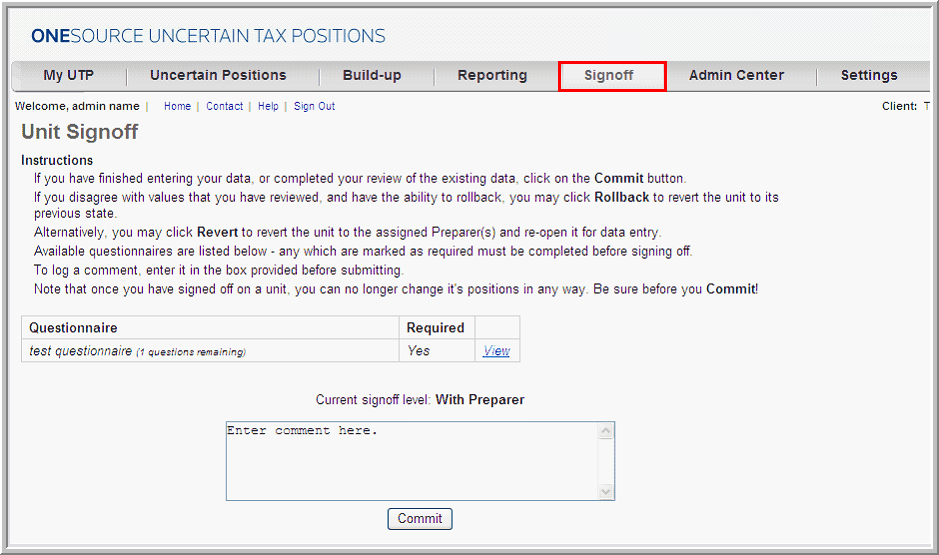
Sign off page for the First Reviewer level:
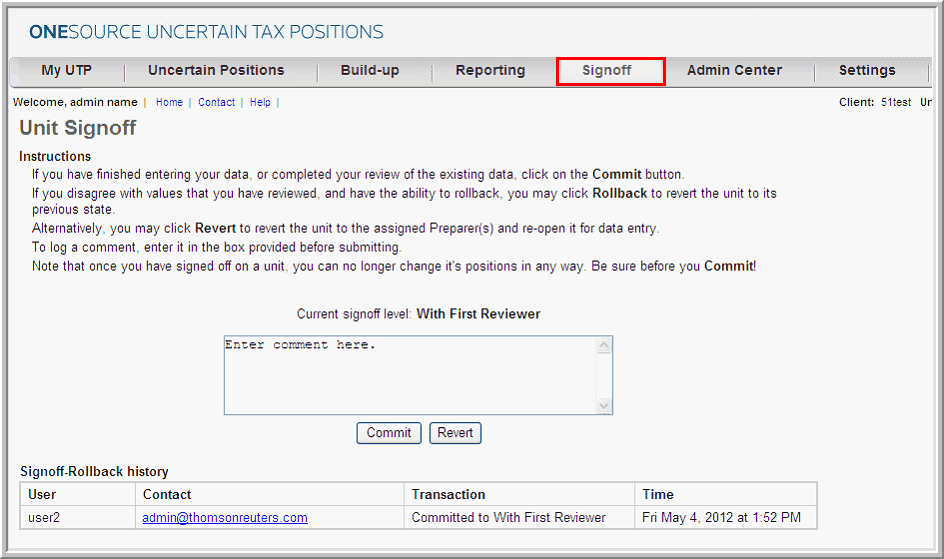
|