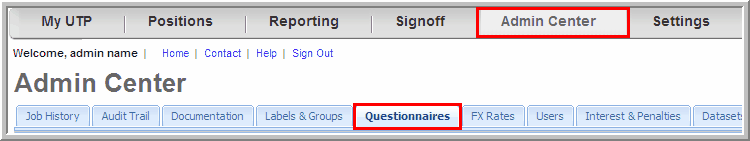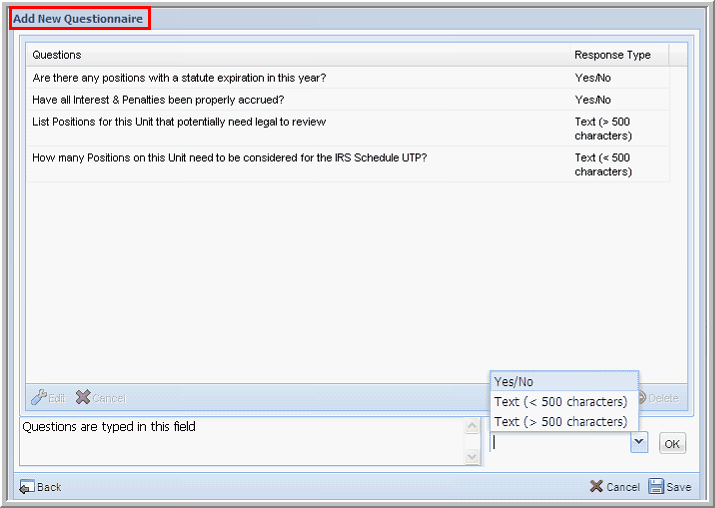Questionnaires



|
Questionnaires can be added, deleted or copied. Questionnaires are not required. One questionnaire per sign off for a Dataset can be added. Admin Users can create a questionnaire for each User Role level for a dataset, except Corporate.
Admin Center - Questionnaires
When adding a Questionnaire, a Code, Name, Dataset and Sign off are required. The Code must be unique for each questionnaire. The number of sign offs that appear with a questionnaire depends on the selected number of sign off levels. For example, two levels are selected; therefore, only two sign offs appear. If a questionnaire is established for a Role level, then that questionnaire must be completed before the user can sign off for the unit and advance the sign off to the next role level. The Sign off page indicates the number of questions that must be answered, and if the questionnaire is complete. The Admin and custom roles do not appear as sign off levels.
When adding questionnaires, there are three types of answers that you can set up:
Add New Questionnaire
|