|
Positions with a status
You can copy new positions to create multiple positions with the same workflow.
| 1. | To copy a new position, select the check box next to the position to copy. |
| 2. | Then, click the position's Code (blue hyperlink). The Positions Menu appears. |
| 3. | Click Copy. All fields in the workflow are pre-populated based on the position you copy. |
Copy Position
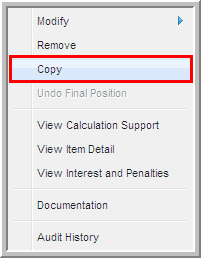
| 4. | Click Next. You cannot modify the Type of Position. |
| 5. | Click Next. You cannot modify the Uncertain Tax Positions Code/Description. |
| 6. | You can select a Year, Jurisdiction or Class to create a unique position. |
| 7. | Proceed through the workflow, making changes as necessary. The rates typed in the Issue Details - As Filed dialog box will appear in the Issue Details - Unrecognized Position dialog box within the workflow. |
| 8. | Upon completion of the workflow, click Save. A confirmation message appears at the top of page to show the Contingency Item successfully created. |
| 9. | Click Yes to copy the position for another jurisdiction. Click No to close the workflow. |
|


