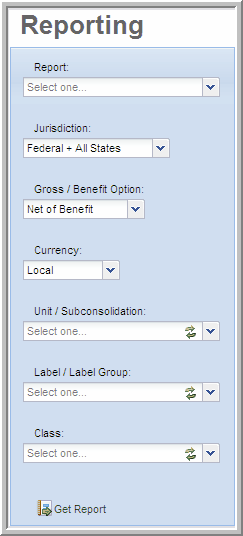|
The Reporting filters in the Uncertain Tax Position application enable you to select reporting options to customize a report for each of the main reports.
To customize a report, select the options in Reporting and then click Get Report to view your custom report.
Reporting - View Options
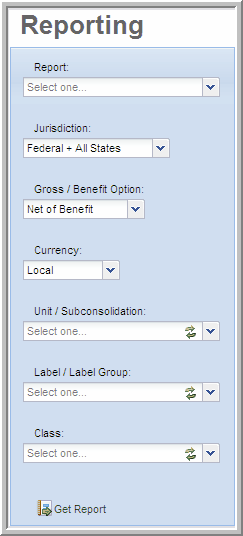
Jurisdiction Option
| • | In the Jurisdiction drop-down list, you can select, Federal + All States, Federal Only, All States Only or State Specific to specify the jurisdiction in the report. |
| • | If you select State Specific, a list of jurisdictions appear in the drop-down list. To return to the initial drop-down list, click Non Specific. |
Gross/Benefit Option
In the Gross/Benefit drop-down list, you can select Net of Benefit, Benefit, or Gross to appear for your report.
Currency Option
In the Currency drop-down list, you can select Local or Reporting to appear for your report. The report appears with the selected Currency in Local and Reporting. The currency selected for the unit is available for the report. You can select USD, CAD, EUR, GBP or JPY as the currency for a unit.
Unit/Subconsolidation
| • | In the Unit/Subconsolidation drop-down list, you can select the Units to appear for your report. |
| • | The Subconsolidations are listed below the dotted line and enable additional customization of your report. |
| • | To reset the unit/subconsolidation selection, click the green refresh icon. |
Label/Label Group Option
| • | In the Label drop-down list, you can select the Labels to appear for your report. Label is not a required option. |
| • | The Label groups are listed below the dotted line and enable additional customization of your report. |
| • | To reset the label selection, click the green refresh icon. |
Class Option
| • | Select a Class in the Class drop-down list. The class column appears in the report header along with the positions assigned to that class. Class is not a required option. |
| • | To reset the Class selection, click the green refresh icon. |
|