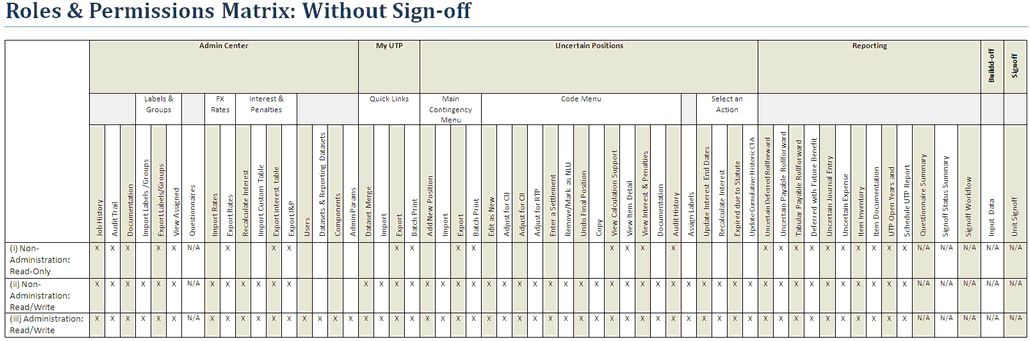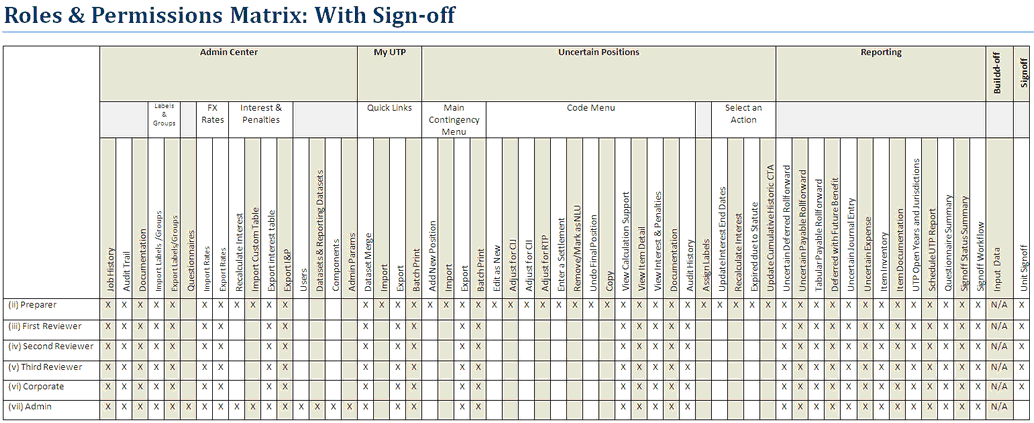User Roles



|
The User Roles are impacted when the Sign off feature is enabled. The following changes occur in the program once sign off is turned on by the Tax Provision Technical Support team.
The Read/Write and Read-Only user roles are no longer an option to select for a User Role.
Admin is Read-Only.
When at the Preparer sign off level, all other sign off levels are Read-Only.
The following information shows the User Roles & Permissions that apply for Users with and without Sign off:
|