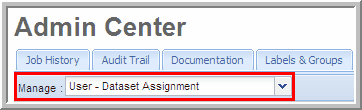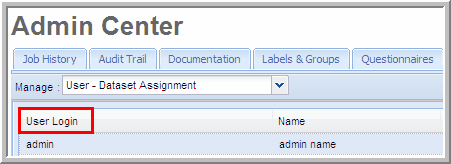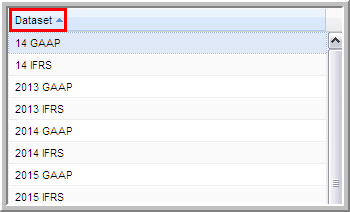User Dataset Assignment



|
In User Dataset Assignments, you can determine users access to Dataset(s) and then assign them users. You can set up a user to have rights to one or multiple datasets. You can easily assign (1) one user to multiple datasets, (2) multiple users to one dataset and (3) multiple users to multiple datasets by using the Ctrl or Shift keys.
To assign a User’s access to specific Dataset(s):
Manage Dataset Assignment
Select User Login
Select Datasets
|