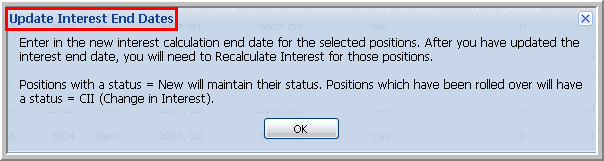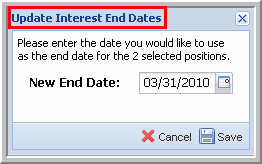|
Update Interest End Dates
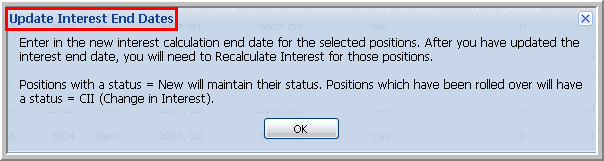
The Update Interest End Dates message appears if you select this option. Select the new interest end date from the calendar, for the positions you have selected, and click Save.
Update Interest End Dates
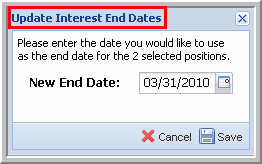
Notes:
| • | After you have updated your interest end dates, you need to Recalculate Interest for the positions. |
| • | Because the status for positions that have been rolled over changes to Change in Interest (CII) after you update interest end dates, it is recommended that you update interest end dates before making any other modifications to your positions. This will ensure that the correct status appears for all your positions. |
|