|
You can assign labels to multiple positions by selecting the Assign Labels action in the Select an Action drop-down list.
Assign Labels Detail
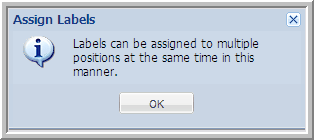
To assign labels to multiple positions:
| 1. | Select the positions in the Positions table and then in the "Select an Action" drop-down list click Assign Labels. |
| 2. | Click Go, and the Assign Labels dialog box appears. |
| 3. | Type the New Label Name and then click Create Label. |
| 4. | Click Submit Label Assignment to assign the label to the position. |
Assign Labels
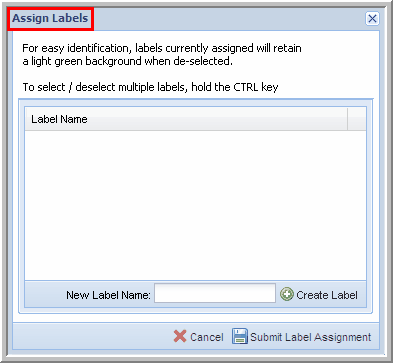
|


