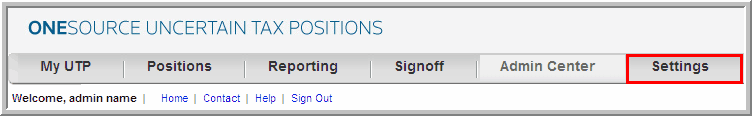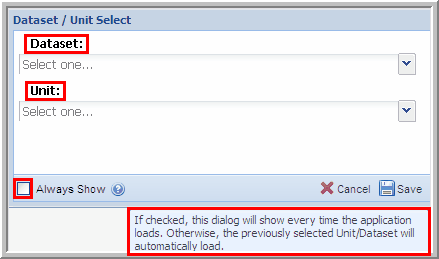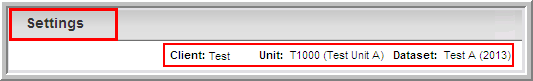Settings


|
You choose Settings in the Navigation Bar to determine the Dataset/Unit combination data entry. In Settings, you select a Dataset and Unit that is set up in the application in order to enter data for your uncertain tax positions. The units available in the list are all the units that the administrator has assigned to you.
Dataset/Unit Select To set up a Dataset and Unit as the current dataset in the application.
Select Dataset/ Unit
Settings - Client / Unit / Dataset
Note: You can choose to have the Dataset/Unit Select dialog box appear every time the application loads by selecting the Always Show option. |