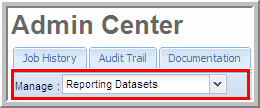Reporting Datasets



|
To combine financial information for reporting purposes, you can combine multiple Datasets together to create a Reporting Dataset. Since Sequential Reporting Datasets combine datasets from continuous periods, they require that the ending balances from the first dataset must agree to the beginning balances from the subsequent dataset for each dataset in the series. When you create datasets using the rollover functionality, ensure the ending balances from the first period correspond to the beginning balances in the next sequential period. For example, you might check the balances from Q1 into Q2, and then into Q3.
To access the "Reporting Datasets" list:
To manage your datasets, select Reporting Datasets from the "Manage" drop-down list.
Manage Reporting Datasets
|