|
To add a new Reporting Dataset:
| 1. | Select Reporting Datasets from the Manage drop-down list. |
| 2. | Click Add and the Add New Datasets dialog box appears. |
| 3. | Enter a Reporting Dataset Name. |
| 4. | Click Save and the reporting dataset appears in the Reporting Dataset table. A success message appears in a yellow box at the top of the page showing that the Reporting Dataset successfully created. The reporting dataset is added to the Reporting Dataset table as Type ID = SEQ which means the dataset is a sequential dataset. |
| 5. | Click Cancel, prior to saving to revert all changes. |
Add New Reporting Dataset
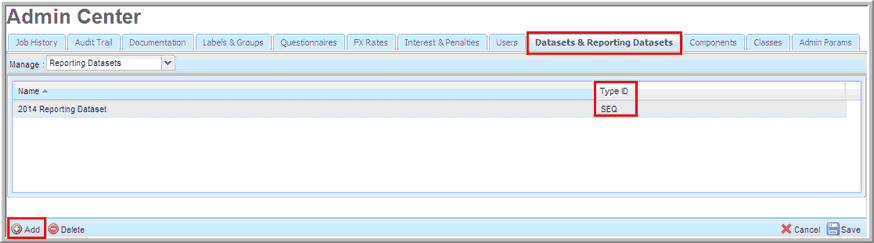
|





