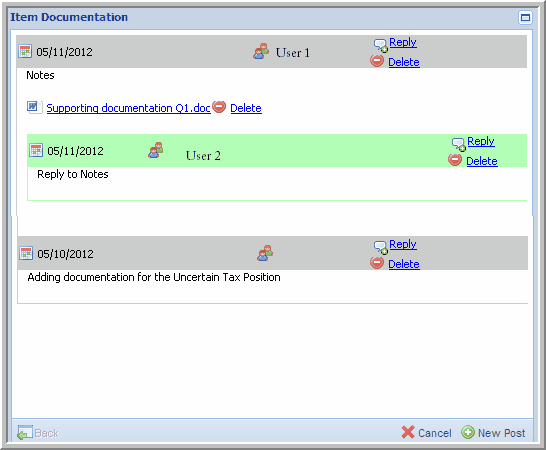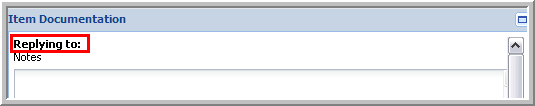How to Reply to Notes



|
For the Item Documentation, you can see the date and the User who created the note and/or attachment. You can click Reply to send a message to the user whom created the note or attachment. A reply is highlighted in green below the note along with the date and name of who replied. You can also Delete notes and/or attachments, as needed.
Item Documentation - Reply to Notes/Attachments
To reply to notes click Reply and type your reply in a note.
Item Documentation - Replying to Notes
|