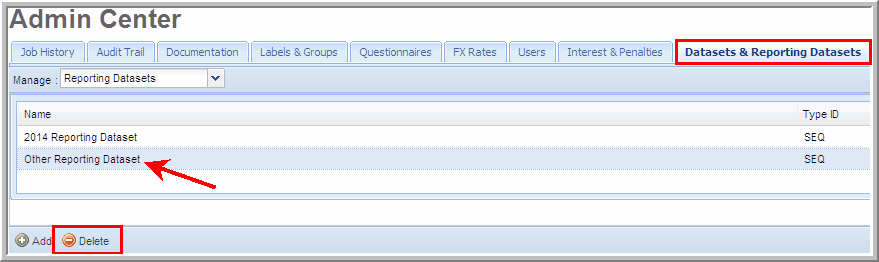Delete Reporting Datasets



|
To Delete a reporting dataset:
Delete Reporting Dataset
Note: There are two types of Reporting Datasets, Sequential (which combine Datasets from continuous periods) and Additive (which combine Datasets from the same period); only Sequential Reporting Datasets are used by the Uncertain Tax Positions application. Additive Reporting Datasets are currently not available for the Uncertain Tax Positions Application and are not available to be created in the Admin Center. (They combine datasets from the same time period.)
|