|
To identify a permanent position as non-cash or equity, select Income Statement, Equity, or Non-Cash from the GL Offset drop-down list.
| • | Positions selected as Non-Cash always appear as Non-Current in the Payable and Journal Entry reports. |
| • | Positions selected as Income Statement or Equity appear as Current or Non-Current, depending on the Resolved Quarter/Year and Dataset Period/Year assigned to them. |
| • | You can select a GL Offset Code for Income Statement, Equity and Non-cash positions. You can use the GL Offset Code to indicate which balance sheet account the uncertain tax position posts to in the Impact to Tax Provision report. In a future release, you can use the GL Offset Code to transfer data to ONESOURCE Tax Provision. |
Add New Contingency Item - Permanent
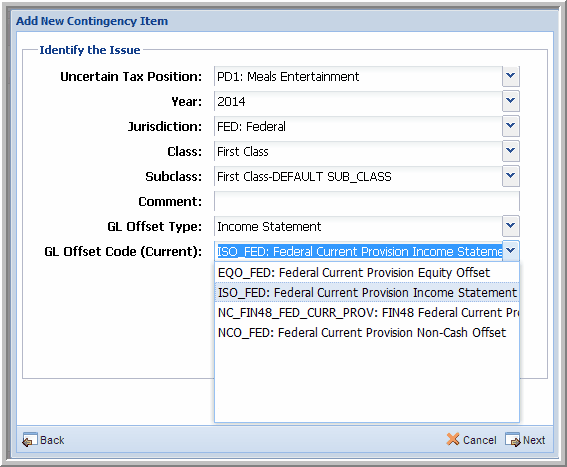
|


