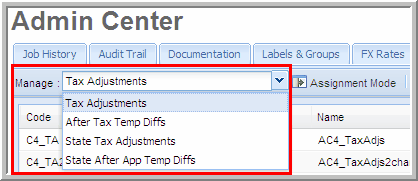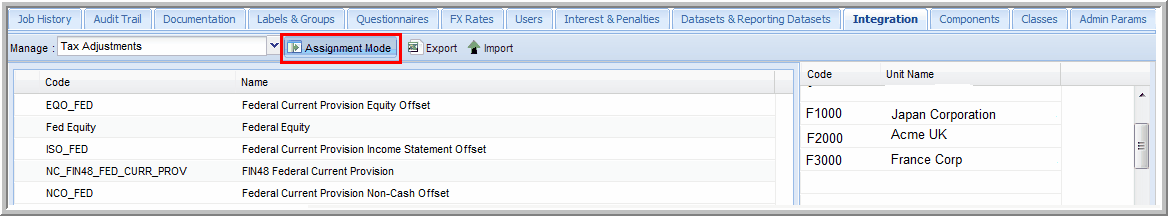Assign Integration Codes



|
You can assign Integration codes to Units. By default, all codes are assigned to all units; however, you can un-assign codes, if needed. You select Assignment Mode to assign your Codes to Units. Manage Codes
Integration Assignment Mode
Integration codes are imported and exported with or without assignments. A separate import/export spreadsheet is required to import and export the Integration codes. The Integration codes spreadsheet tabs include:
|