|
To add Notes or Attachments:
| 1. | Select the action, Add Notes & Attachments for a position and the Item Documentation dialog box appears. |
| 2. | Type a note or add an attachment to the position. |
| 3. | Click Save and then the Positions table appears. You can see the attachment icon is now highlighted in yellow. |
Item Documentation
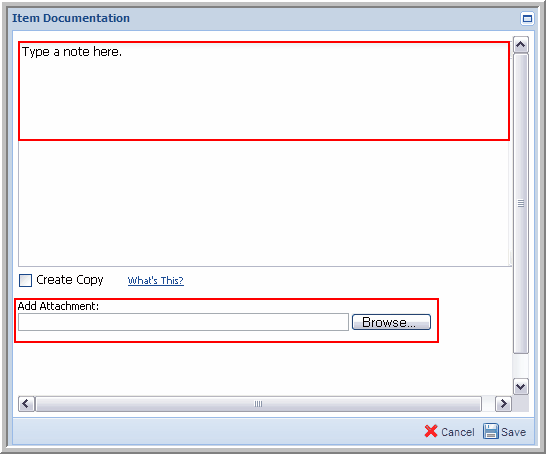
Notes/Attachment icon
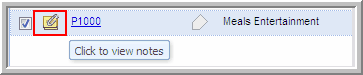
|


