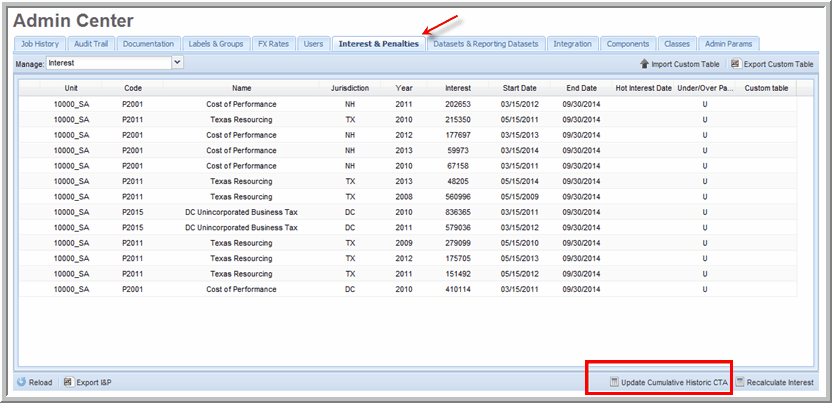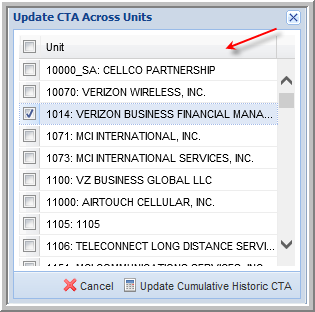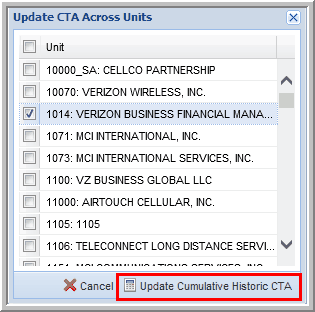|
You can update the cumulative historic CTA for one or multiple units.
To update the Cumulative Historic CTA:
| 1. | Click Update Cumulative Historic CTA and the Update CTA Across Units dialog box appears with all Units included in the dataset. |
Admin Center - Interest & Penatlies
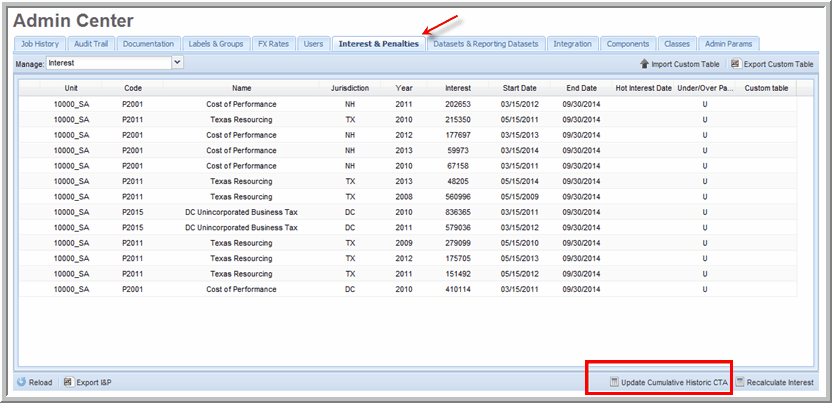
| 2. | To select all Units, select the Unit box in the Unit column header. You can also select the box for each unit to update the cumulative historic CTA for that unit. |
Update CTA Across Units
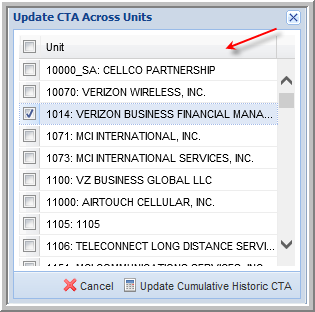
| 3. | Click Update Cumulative Historic CTA. Your CTA request is added to the queue, and a message appears in the upper left corner when it is complete. |
Update Cumulative Historic CTA
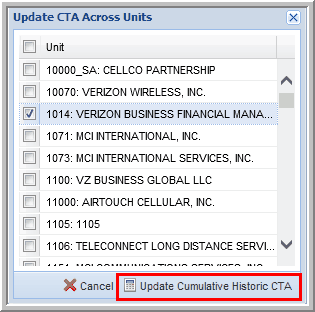
|