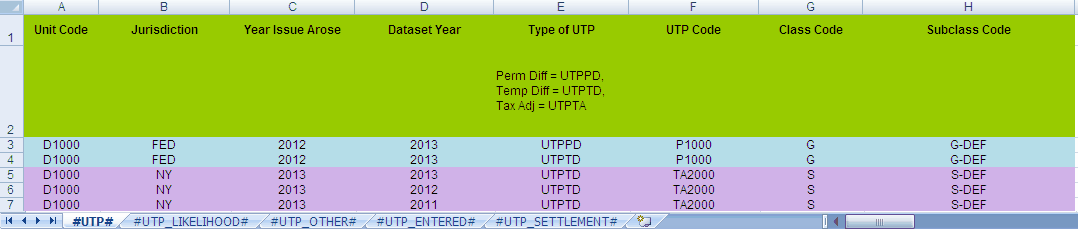Import Tips for Positions



|
Creating a Duplicate Position The first seven columns of each worksheet of the Import Template represents the defining characteristics of a position.
Dataset Year This column does not impact any calculations or determinations of the Current/Non-Current status in the Uncertain Tax Positions Application. You can use this column to create duplicate positions. (Refer to the blue lines in the screen shot below.)
Class This column does not impact any calculations in the Uncertain Tax Positions Application. You can use this column to create duplicate positions. (Refer to the blue lines in the screen shot below.)
Subclass This column does not impact any calculations in the Uncertain Tax Positions Application. You can use this column to create duplicate positions. (Refer to the blue lines in the screen shot below.)
Year Issue Arose To import the Year Issue Arose as “N/A”, use the value -1. If you export issues that have "N/A" for the Year Issue Arose, the value exported is -1.
|