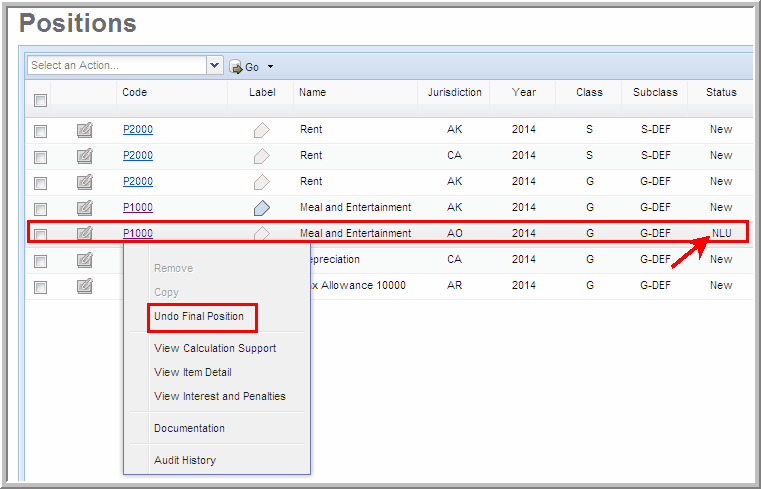Modify a Final Position



|
To modify a position that is set as a final position, SET-F, NLU, or EXP:
Note: For example, a New or Rolled Over position is set to the CII - Adjust for a change in interest status and then is set to the NLU - No Longer Uncertain status. When you select Undo Final Position, the position status returns to the CII- Adjust for a change in interest status.
Modify a Final Position
|