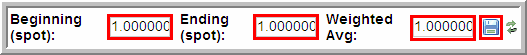FX Rates



|
The FX Rates for the current Unit/Dataset appear in the upper right corner of the Positions table.
To edit FX rates:
FX Rates
Note: If you accidentally change your rates and need to revert them back to before you made the changes, click the green Revert Changes arrow to the right of the Save icon. This option is only available before clicking the Save icon.
|