|
Positions in the Contingencies table can be filtered to view only the positions with which you want to work. The filter is located at the bottom right of the table.
Current Filters
When you create a filter, it is added to the Current Filters drop-down list. A number appears next to Current Filters showing how many filters are currently active.
Create Filter
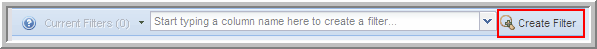
To create a filter:
| 1. | Type the name of your new filter in the Current Filters box. The filter should begin with the name of the column header by which you want to filter. The available options include Code, Name, Jurisdiction, Year, Class, Status, Resolution Year, Expiration Year, and Label. |
| 2. | Filter options (Equal to, Not equal to, Less than, Greater than) appear. |
| 3. | Click the desired filter option. The possible values for the filter then appear. |
| 4. | Select a completed filter. |
To view all available filter options (without possible values):
| 1. | For Create Filter, click the drop-down list. |
| 2. | Click the filter option you want from the drop-down list and select a value for the filter. |
To remove a filter:
| 1. | Click the arrow to the right of Current Filters. |
| 2. | Select the filter you want to remove. |
To remove all filters:
| 1. | Click Clear All. The number of rows in the table (lower left corner) updates, based on your filter(s). |
|


