|
To select and execute an "Action" for existing uncertain tax positions:
| 1. | In the Positions tab, select one or more positions in the positions table that you want to take "action" on. |
| 2. | Select the drop-down for "Select an Action" and then choose one of the "Actions" listed to apply to the selected uncertain tax positions. For example, you can choose "Add Notes/Attachments." |
Select an Action
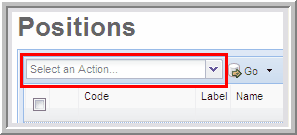
| 3. | Click Go and then Execute Action to complete the action for the selected uncertain tax positions. |
Execute Action
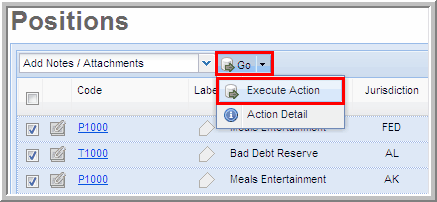
Example: Action - Add Notes/Attachments
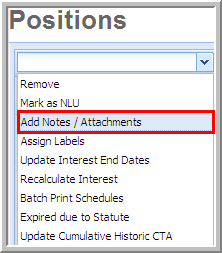
|


