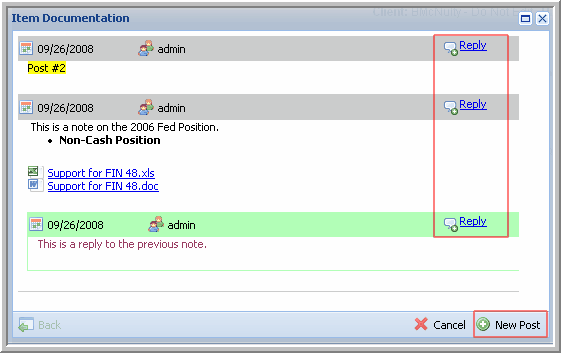Documentation



|
Documentation (notes and/or attachments) can be added to positions in the Uncertain Tax Positions Application.
To add documentation:
To add attachments:
To reply to posts: Click the yellow note icon or select Documentation from an item's menu to create a New Post for the item or to Reply to previously created posts.
Item Documentation
To edit/delete documentation: Documentation added to a position cannot be edited or deleted. Changes need to be appended as a reply to a previous post.
To view documentation: Click the yellow note icon or select Documentation from an item's menu to view notes and/or attachments to a position. Posts are listed by Post Date with the most recent posts or replies at the top of the list.
|