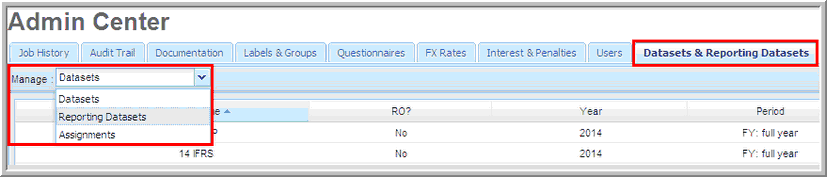Datasets & Reporting Datasets



|
In the Components tab, you can use Datasets & Reporting Datasets to create “scenarios” in the application; Datasets & Reporting Datasets represent a period of time, such as a month, a quarter, a full year and so forth. You add and manage your datasets in Datasets & Reporting Datasets.
To access the "Datasets & Reporting Datasets" list:
Datasets & Reporting Datasets
|