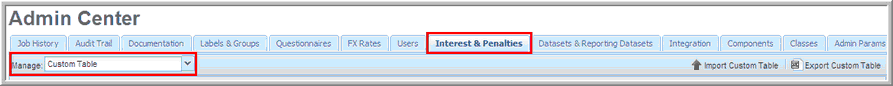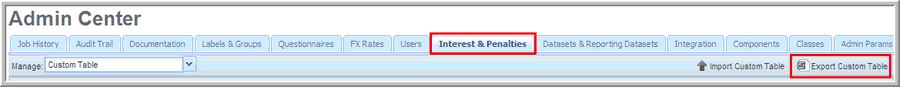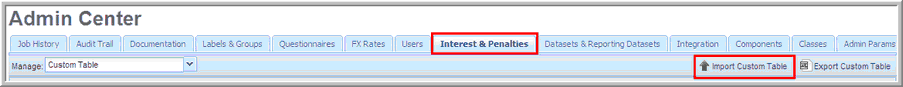Custom Table



|
You can create Custom Interest Rate tables by using an Excel Template, for jurisdictions that do not have tables pre-populated in the application; these include all NAT jurisdictions other than CAN and GB and all Custom "State" jurisdictions. The template can then be imported into the Uncertain Tax Positions application from the Interest and Penalties tab in the Admin Center.
To access the "Custom Table":
To manage your Custom Interest Rate tables, select Custom Table from the "Manage" drop-down list.
Manage Custom Table
You can create custom rate tables with unlimited rows and reference these tables when calculating interest. You can create the Custom Rate Table in an Excel spreadsheet.
To create a spreadsheet template, you can select Export Custom Table. Export Custom Table
You will update and then import the spreadsheet template with your data by selecting Import Custom Table. Import Custom Table
Notes:
|