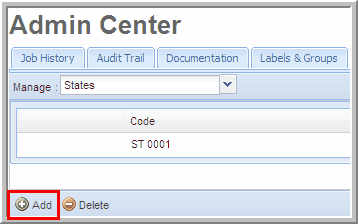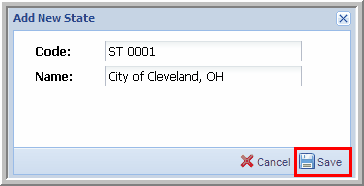|
Administrators "Add" States within the application for any required jurisdictions that are not default jurisdictions, which typically include local jurisdictions, like the German Trade Tax or the City of Cleveland, OH, and so forth.
To add a new state:
| 1. | In Admin, within Components select "Manage" States. |
| 2. | Click Add and the Add New State dialog box appears. |
Add States
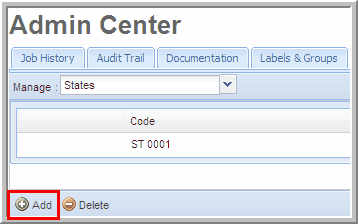
| 3. | Enter a unique Code and Name of the Custom Jurisdiction. |
| 4. | Select Save and the state appears in the States table. A success message appears in a yellow box at the top of the page showing that the new State (Custom Jurisdiction) successfully created. |
Save States
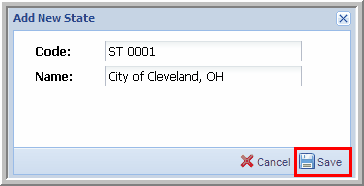
| 5. | Click Cancel, prior to saving to revert all changes. |
|